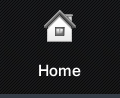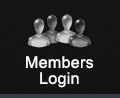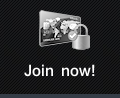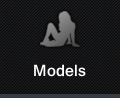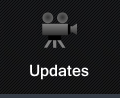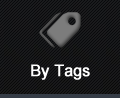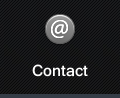Member Guide
|
DOWNLOADING THE VIDEOS TO YOUR COMPUTER:
You can download all the videos to your computer. We recommend members download
the videos if they want to view them at their highest quality. You'll
be able to play the videos anytime if your subscription expires if you
download the videos and save them on your computer. All our videos stream
as well at very good quality.To download a video just right click on the video link underneath the thumbnail. The option for downloading the video will depend on what browser you are using:
PASSWORD PROBLEMS:
Our member site is protected by Phantom Frog which we think is the best password-protection system for webmasters. Phantom Frog protects against hackers and password sharers and stops the server from being overloaded and slow due to this. This may cause some problems for some members (through no fault of their own).For example, if a member logs into the site from one location and then the next day (or same day) logs in from another location their password will automatically be changed by Phantom Frog. We apologise now for any inconvenience this may cause members as we know some members will need to travel. If you have an active subscription to Downblouse Loving and your password suddenly stops working, the most likely reason is that it has been changed by our security system. There could be other reasons why you can't login though. Before contacting us about this please visit our Password Problems Page. If you choose to just contact us instead it could take up to 8 hours for us to reply. Our Password Problems Page will more than likely help you work out what the problem is and get back into the member section straightaway. BANDWIDTH PROTECTION:
There is a daily bandwidth allowance of 35 gigs. If you exceed that daily allowance your IP will be blocked for 6 hours and then automatically unblocked. Using Download Managers is not recommended.If you do use a download manager you will most likely find that your IP keeps getting blocked for 6 hours so you are locked out of the member section for 6 hours. This is mainly because our security system tends to miscalculate that a member is using too much bandwidth if that member is using a download manager. Members can download more than one video at a time with their browser without having their IP blocked, but not by using a download manager. VIDEO PLAYBACK:
We recommend that you try out Zoom Player to play the videos with.It's useful for zooming in when you want to get closer. Just press the + key on your keyboard when playing a video to zoom closer. It also has lots more features that are really useful. We also recommend VLC Player which you can download for free and Windows Media Player We have a lot of shorter video clips on our website that have been filmed with the intention that members play these videos on a loop (repeat play) so that they play over and over for as long as you like. When you view these short clips just make sure you select the repeat play/loop option on your media player so you can enjoy them as they were intended to play. |
||